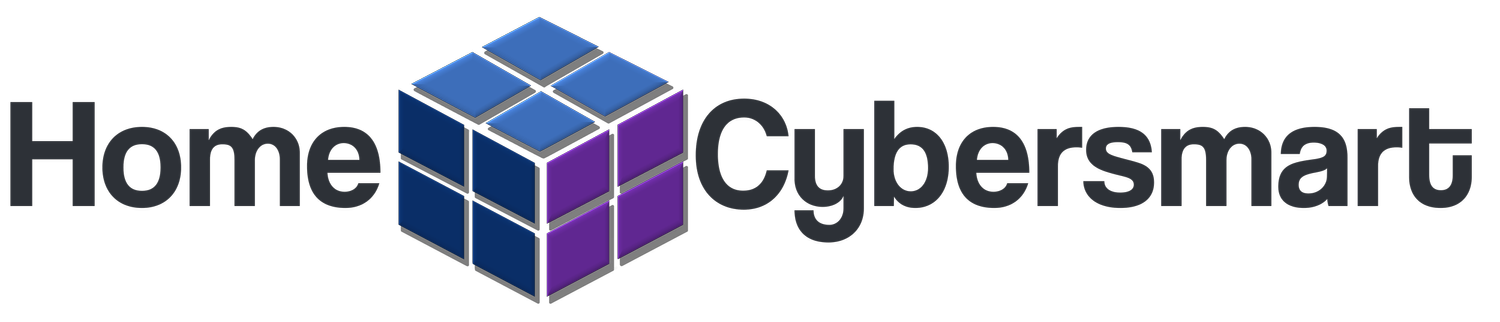What is Multi-Factor Authenticaion (MFA)
What is MFA and Why Should You Care?
In today's world, we rely on digital tools for almost everything—shopping, banking, socializing, and working. With so much of our personal information online, keeping it safe is crucial. One of the best ways to do that is by using Multi-Factor Authentication (MFA). But what exactly is MFA, and why is it so important?
What is MFA?
Multi-Factor Authentication (MFA) is a security feature that adds an extra layer of protection when you log into your accounts. Instead of just entering a password, you’ll also need to provide another form of verification—like a code sent to your phone or a fingerprint scan.
Think of it as a double lock on your front door. The first lock might be your password, but the second lock (the additional verification) makes it much harder for someone to break in, even if they know your password.
MFA works by requiring you to prove your identity using two or more of the following:
Something you know – This is your password or PIN.
Something you have – This could be your phone or a code sent to you.
Something you are – This refers to your fingerprint, face scan, or other biometric data.
Why Should You Use MFA?
You might think your password is enough to keep your accounts safe, but unfortunately, it’s not always the case. Here’s why MFA is so important:
Weak passwords: Many people use simple passwords or reuse the same one across different sites, which makes it easy for hackers to guess.
Data breaches: Even big companies can be hacked, and your password might get exposed. MFA helps protect your account, even if your password is stolen.
Phishing attacks: Sometimes, hackers trick you into giving them your password through fake emails or websites. MFA helps prevent unauthorized access even if they get your password.
By using multiple forms of verification, MFA makes it much harder for hackers to break into your accounts.
How Do You Set Up MFA?
Setting up MFA is usually quick and easy. Most websites or apps that store sensitive information, like Google or your bank, offer it as an option. Here's how to set it up:
Log into your account and go to your account settings.
Find the security settings, where you’ll see an option to enable Multi-Factor Authentication.
Choose your preferred method. You might get a code sent to your phone via text, or use an app like Google Authenticator to generate a code.
Follow the instructions to complete the setup. After that, whenever you log in, you'll need to enter the additional code or verify your identity.
Is MFA a Hassle?
While setting up MFA might seem like an extra step, it’s actually very simple, and the added security is well worth it. Once it’s set up, you’ll only need to verify your identity the next time you log in (and sometimes not even then, depending on your settings).
Plus, many services let you save your device, so you won’t have to go through the extra steps every time you log in on a familiar phone or computer.
Why MFA is a Smart Move
In short, Multi-Factor Authentication is one of the best ways to protect your online accounts from being hacked. By asking for more than just your password, MFA adds an extra layer of security to your digital life. It’s easy to set up, and it can make a big difference in keeping your personal information safe.
So, take a few minutes to enable MFA on your accounts today—it’s a simple, effective way to protect your data in our increasingly digital world.